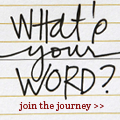Friday, April 30, 2010
STS Birthday Bash!
Thursday, April 29, 2010
Good Garden Eatin'

Here's my first layout with it. There are so many fantastic embellishments in this kit that I got to fiddle with...I actually took some off the page because I went a little embelly-crazy! But I really like how it turned out. I love the alphabet that comes with the kit, and she even included both lowercase and uppercase letters!! Such a great deal. If you want to purchase the kit, go to her store at Stuff to Scrap!
 And now that you've seen my layout, you understand the title. Cameron loooooves to put crap in his mouth. Seriously. I have pulled just about any item you can think of out of his mouth at one point or another in his 18+ months on this planet. I found out the hard way that I could not put any furniture together while he was awake and roaming, because I had to drag one of those wooden dowels out of his mouth that is only about an inch long...just about the perfect size for choking! The kid is definitely orally-stimulated, and has been since birth (with a very possessive appreciation for a pacifier from the get-go). So there you go. That's why I said garden eatin'. :)
And now that you've seen my layout, you understand the title. Cameron loooooves to put crap in his mouth. Seriously. I have pulled just about any item you can think of out of his mouth at one point or another in his 18+ months on this planet. I found out the hard way that I could not put any furniture together while he was awake and roaming, because I had to drag one of those wooden dowels out of his mouth that is only about an inch long...just about the perfect size for choking! The kid is definitely orally-stimulated, and has been since birth (with a very possessive appreciation for a pacifier from the get-go). So there you go. That's why I said garden eatin'. :)Tuesday, April 27, 2010
Lesson 4...I'm DONE!
In the actual lesson, we learned how to use a grid to combine lots of different papers. We also learned how to invert specific parts and delete other parts at the same time. We also converted a photo to sepia tone, played with brushes, learned how to create different layers of text, cut out a shape and make it "shadowed"...I think that's it. Pretty involved lesson! All materials were courtesy of the large file you get when you sign up for the class. LOVE IT!

In our bonus lesson, we received a mini kit that Jessica designed, and learned how to make the trapezoid photo box used below. How cool is that? Not sure if I could ever replicate it without watching her video again (which, by the way, I will ALWAYS have at my disposal: part of the joy of taking her classes are that the materials, videos, and lessons are always there for you to look at!). The font used for "Bathtime Fun" was downloaded from dafont.com for a challenge at Stuff To Scrap, which can be found in the forum HERE.

I'm currently working on two releases for May 1st for a Build A Kit featured on Stuff to Scrap. There will be three more kits that will be released for my designers in the next few weeks as well...I'm going to have way too much fun creating these great layouts! I love how quickly I can pull a layout together and really document life. I still enjoy paper scrapbooking, but digi is just too easy and really accessible for me. I'm very much enjoying this venture in my life!
Monday, April 26, 2010
I'm now on THREE Creative Teams!
And wait until you see what GREAT things all three have in store for you in May! I can't stop fiddling with all the goodies. :) Ahhh. I love this stuff. :)
Saturday, April 24, 2010
Revamped

Thursday, April 22, 2010
A SALE!

Follow JeNaSis DeSiGn on Facebook!
CLICK HERE
On to Lesson 3 Bonus Activity...
Anyway, this was using the Bonus activity and materials in Jessica Sprague's "Up and Running With Photoshop" class. I so {heart} this class!! Seriously, totally worth the money. Just to have someone walk me through the craziness that is PSE is worth it!! I'll probably do her next class as well, I believe its called "Digi 2" or something like that.
 One of the great things about the class is all the freebies you receive. I was able to download two templates plus a QP (quick page, where everything is done and you just insert a photo and some journaling). The templates were courtesy of KPertiet. All you have to do is insert the paper, then a little typing and it magically inserts itself into the position. I did add the date at the bottom and the three embellishments...because I'm just THAT digi scrapper that has to embellish. :)
One of the great things about the class is all the freebies you receive. I was able to download two templates plus a QP (quick page, where everything is done and you just insert a photo and some journaling). The templates were courtesy of KPertiet. All you have to do is insert the paper, then a little typing and it magically inserts itself into the position. I did add the date at the bottom and the three embellishments...because I'm just THAT digi scrapper that has to embellish. :)The papers and embellishments were from a kit called Muddy Buddies, which can be found on Stuff To Scrap. A couple of my friends have featured it on their blogs, and I just loved how rugged and masculine the set was! Perfect for a little boy who is bound to get into messy stuff in the next few years. :)
Wednesday, April 21, 2010
Jenasis Design Release Day!!!

Here are three pages I created for this release.


I did this one for a speed scrap challenge over at Stuff to Scrap. Those challenges are probably the easiest way to light a fire under my tooshie...forces me to get creative in 60 minutes. :)

You can read all about the release at Shelby's blog at JeNaSis DeSiGn, for info and a freebie! And be sure to check out the rest of the Creative Team member blogs...you just might find some freebies there as well!!!
Tuesday, April 20, 2010
Another speed scrap accomplished!
I did another speed scrap at Stuff to Scrap tonight. It is really neat: I love that they give you steps and you can alter them slightly to meet your needs. Just seeing what everyone did was pretty cool, and how people interpreted the steps (which can be somewhat vague or open-ended). In fact, the person who posted directly above me in the forum is also a CT Member of Flower Scraps. She used the EXACT same kit as I did, Summer Garden, yet her page turned out entirely differently! That is the wonder of kits like this, where you're given so many wonderful papers and embellishments that you can really come up with some beautifully creative layouts.

 My page was all about Cameron's first haircut. He technically did receive two very small haircuts in the autumn, only to remove the portion of hair on the back of his neck that was quickly becoming a mullet...or a tail, circa 1988 and Jordan Knight from New Kids On The Block (yep, I was sooooo in love with him. I've totally dated myself here, but there you go. I'm a kid of the 80's!). Cameron was well past exhausted at this point, so we really shouldn't have thrown him to the wolves with his first haircut. But he did remarkably well...and since he really doesn't have much hair, she just dry-cut it with scissors for 5 bucks. I guess I can't complain. :)
My page was all about Cameron's first haircut. He technically did receive two very small haircuts in the autumn, only to remove the portion of hair on the back of his neck that was quickly becoming a mullet...or a tail, circa 1988 and Jordan Knight from New Kids On The Block (yep, I was sooooo in love with him. I've totally dated myself here, but there you go. I'm a kid of the 80's!). Cameron was well past exhausted at this point, so we really shouldn't have thrown him to the wolves with his first haircut. But he did remarkably well...and since he really doesn't have much hair, she just dry-cut it with scissors for 5 bucks. I guess I can't complain. :)
Monday, April 19, 2010
Waving Hello
My page came from the JeNaSis DeSiGn kit, which Shelby called Grapes From The Park. You can view it on her blog here.
Here is the preview.

And here is what I did.
 Yep, totally made my son into a purple page. :) You have to love that! I just really liked that background paper, and it spun from there. And I think its so awesome that I could create this page out of a kit that was definitely more bright spring colors, and that kit came from a color challenge that had more bright colors. Its all in the mind of a scrapper: we see what we want to see. :)
Yep, totally made my son into a purple page. :) You have to love that! I just really liked that background paper, and it spun from there. And I think its so awesome that I could create this page out of a kit that was definitely more bright spring colors, and that kit came from a color challenge that had more bright colors. Its all in the mind of a scrapper: we see what we want to see. :)I'm working on lots of new things this week, so I hope to post lots of good stuff! Be sure to check back for the JeNaSis DeSiGn release on Thursday, April 22nd, you'll love her new kit!!!
Saturday, April 17, 2010
Hello exhaustion.
I guess he figured the bedtime was actually naptime, so he now assumes he can stay awake for a few hours then hit the sack again? I don't know. I'm exhausted. Unfortunately we were scheduled to stay here until Sunday, but that might have to change. My husband goes back to work again on Monday (he's had three weeks off after coming home from deployment) and I'm really fearful of how things will be if Cameron is this off schedule! Ugh. And I miss my bed. My really big, super comfy, king-size bed. Sleeping on a rock-hard bed that a 4-year-old uses, next to your kid who is really angry about being out of his own comfy bed and into a pack & play, is just not all its cracked up to be. Ugh. I should have had a rum & coke before bedtime...would have made this all a little more amusing. Come 8AM...I ain't gonna be amused. :-/
Thursday, April 15, 2010
Lesson 3 layout
 All the pictures were taken the day my husband left for his training last July. We thought he was leaving directly from training to go to his deployment, but fortunately he did come home for a week in August before leaving for 7 months. So these pictures were taken thinking they would be the last together. :(
All the pictures were taken the day my husband left for his training last July. We thought he was leaving directly from training to go to his deployment, but fortunately he did come home for a week in August before leaving for 7 months. So these pictures were taken thinking they would be the last together. :(This lesson was lesson 3 in Jessica's "Up and Running" class. She also has classes that are more in depth, essentially two sequels to this class...which I will be taking. There are just too many doggone bits and pieces to Photoshop, and I like to have someone walk me through it! I'm not the type that just fiddles and messes around with programs. I like direction. Plus this gives me something to do that is structured...and I even like having "homework" assignments.
I've also been working on some layouts for the new release from JeNaSis DeSiGn, which is coming up next week! I'll be sure to post some great stuff on release day from the new kit called Bliss of Both. It is really nice...I was so excited to download it I had to force my husband to put our son to bed so I could play. :)
We will be out of town for the weekend, but I'll have great stuff next week! WOOHOO!
Tuesday, April 13, 2010
WOOWEEEEE! I'm on a design team!
While I'm soooo new to digital scrapping, Shelby was kind enough to take me on and let me grow with her and the other team members.
Check out her blog!
Edited to add: a friend of mine asked what this means. Basically it means I am on a creative team of digital scrapbookers. We receive some product early and create layouts to showcase the great products that are going to be available. We essentially "sell" the cool stuff. :) And I just saw the first kit I get to work with for JeNaSis DeSiGn...it is sooooooooooooooo awesome! I can't wait to get started! :)
Sunday, April 11, 2010
Eerrrrrrggggg
Can someone tell me if they are seeing my header twice? One standard one and one sooped up one that is all purty? Also, is the purty header not really centered, but kind of off to one side? ugh. Total frustration. I had someone design that header a few years ago, when I started this blog. But now its not anywhere near the color scheme that I want for the blog, and its slightly irritating me. I am OCD about matchy-matchy. Yep, I'm one of THOSE bloggers. Sadly, I'm also one of THOSE crafters. My hardest challenge is to veer off my monochromatic color template and add spots of colors to spice things up.
Anyway, so that's my post for today. exciting. I do have two "real" scrapbook pages to post, but I haven't taken a picture of them yet. Nothing new to post from PSE, either. One page in progress, still two lessons to complete in my "up and running" course.
This week is very busy with doctor appts and other things to do, plus we are heading south to Dallas for the weekend. So I don't know if I'll have much time to be creative. Boo hoo. :(
Wednesday, April 7, 2010
Week 2 Bonus Layout

Lesson 2 Layout
 So this layout came with the frame already established, as well as the date mumbo jumbo at the bottom. The blue flourishes and the bottom orange one were already there. I added both photos, the green circles for the date info, the bulleted paragraph, and the orange flourish on the top left. Oh, and the title, which was pieced together with an alphabet that was included. That was HARD. For some reason, my PSE just didn't want to do that one! It took me forever. I was getting really frustrated. I finally just closed everything, opened it back up, and it was fine. I guess that is PSE's version of control-alt-delete. :)
So this layout came with the frame already established, as well as the date mumbo jumbo at the bottom. The blue flourishes and the bottom orange one were already there. I added both photos, the green circles for the date info, the bulleted paragraph, and the orange flourish on the top left. Oh, and the title, which was pieced together with an alphabet that was included. That was HARD. For some reason, my PSE just didn't want to do that one! It took me forever. I was getting really frustrated. I finally just closed everything, opened it back up, and it was fine. I guess that is PSE's version of control-alt-delete. :)
So in Lesson 2 we learned how to do bullets, which are more involved than you would think. Also just silly things, like changing the font to make words stand out. We also learned how to choose two layers (in this case, the two pictures) and "combine" them so any changes you make will change both of them. In this case, it made getting them to be even a lot easier. We did the same type of situation with the bullets and with Cameron's name. Essentially the Microsoft Office version of "merge". We also learned how to do the swirly flourish in the top left, which was a "brush". That is the fancy way of saying STAMP. Really involved. Right now it seems too difficult for me to do on my own (you can create your own brushes...eeek!) so I don't think I'll do many of those until I've taken more in depth classes that have more details.
So I have no idea what the homework assignment is. I had this issue with the first lesson too: for some reason, the info just doesn't show up when I get to that screen. Its as if there is a huge paragraph missing or something. Very frustrating! I can get to the bonus materials, but can't see the actual assignment for lesson 2. So I'm frustrated. With the lesson 1 assignment, I just kept clicking and going back, then clicking again...and suddenly the info appeared. Weird. So I might have something else to post...or I might not. Who knows!
Page from Lesson 1 Freebies
I don't even want to admit how long it has taken me to get this posted. Seriously. I have had the darndest time! I was convinced that it was Blogger's fault. Blogger was creating the problem. Blogger was hiccuping and wouldn't let me post the picture. Its' always BLOGGER'S fault.
Ummm.........not exactly.
 It really does help when you're trying to upload a PICTURE if you save the stupid document as a picture, and not as a Photoshop Elements document. DUH!!! So it kept saying, "Internet Explorer cannot display". And I kept getting more and more irate at Blogger. WTF, Blogger?!?! Its YOU! Its always YOU!
It really does help when you're trying to upload a PICTURE if you save the stupid document as a picture, and not as a Photoshop Elements document. DUH!!! So it kept saying, "Internet Explorer cannot display". And I kept getting more and more irate at Blogger. WTF, Blogger?!?! Its YOU! Its always YOU!
Nope. Its me. I'm stupid. There you have it.
So anyway, this digi page was created using elements in the "freebies" of the "bonus lesson" from lesson 1 with Jessica Sprague. Golly, that's a mouthful.
Each lesson comes with a lesson, bonus lesson (essentially a homework assignment) and then freebies you can mess around with. So I've already posted my original lesson page, as well as the bonus lesson page, so the page above is the page that I created from scratch using the freebies. It wasn't too hard, but then again, I didn't really do anything out of the ordinary. I'm still needing to learn how to do things like use a corner rounder on pictures or elements, and I want to find out if there's a way to create punched borders out of elements as well. I did figure out how to cut out what looks like strips of paper (the two on the left) out of paper she included in the freebies. I also created a layer for the picture of Cameron, and added the gems from another kit I have (and I totally don't know who I got it from...bad scrapper for not giving props to whoever created that! Bad scrapper!).
I'm now halfway through Lesson 2. I've had some issues with the class being geared towards Photoshop Elements 5 and 6, whereas I have version 8. And sometimes Jessica makes things seem really easy, when they aren't. Right now we're learning how to cut letters out of an alphabet...and my PSE was giving me fits over it! Took me forever to get it all cut out...and it took her about 20 seconds. :) Oh well. Live and learn.
Hopefully I'll post that later tonight. My son is having a hell of a week, and is definitely showing signs of the power struggles we are going to have with him as he hits full swing in toddlerhood. His two new problem areas are bedtime and mealtime. Kinda important things, don't you think?? He fights bedtime every night now, which is so not typical for him! We're not sure if he's just fighting it because he's still not used to the change of my husband being home again, or if this is just how things are going to be from now on. But it can take us anywhere from 20 minutes to 90 minutes to get him settled down...when it used to take me NO TIME AT ALL. Seriously, I would put him in his crib, say goodnight, and he would go to sleep. So battling for an hour is really stressing us out.
Mealtime, his new thing is to take a mouthful of something, chew it half up, then spit it out on the tray. Then he grabs it and throws it. Yep, fun fun fun! The amusing thing is, he doesn't do it with items he doesn't like. He does it with the stuff he likes. Its such a game!! We're having a really hard time doing what we SHOULD be doing, which is just not giving in to him. But when you've had a child basically fuss all day, you're much more likely to pop the damn waffle in the toaster that you know he'll eat rather than listen to him cry for another 3 hours. Ugh. I'm exhausted just thinking about this. Needless to say, I'm NOT looking forward to when Cameron actually turns two.
Sunday, April 4, 2010
Lesson 1 in Photoshop plus "homework"
I've been fiddling with this lesson for 2 hours now!
I told you recently that I was going to take a class from Jessica Sprague called "Up and Running with Photoshop". Photoshop is DEFINITELY not a program where you can just wing it. Its not even a program where you can fiddle and figure it out on your own! Especially considering with every new update Adobe makes, new things are added and slight changes wreak havoc on a class where you are supposed to follow explicit directions.
Case and point. During the lesson, we are taught how to change the font color. In PSE 5 and 6, you can just be in the color wheel, drag your mouse over your page, and pick the color on your page that you want your font to be (in the example below, see the striped piece of paper with some brown splotches? We were supposed to just "click" on the brown and it would match the color). My version of PSE, Version 8, doesn't do that. I just had to pick something in this weird spectrum to try and match. A lot of other times things weren't where they were supposed to be, according to the tutorial.
Halfway through the lesson (which is supposed to take 50-60 minutes, by the way), Adobe just decided it wasn't working and shut down. Wonderful! Thank goodness I had just saved the project or I would have been PISSED! Anyway, it took awhile to get it back up and running, find my place, and move on.
So, here's my conundrum. In this lesson, she teaches you how to save your project three ways:
1. As a PSE document
2. As a JPEG (for printing purposes)
3. As a "web friendly" document for adding to galleries and blogs.
The web-friendly document is a lot smaller, but really involved with saving in this format. My version of PSE didn't like her directions. Following her directions somehow changed my document from 12 inches wide to 50 inches wide. Can you imagine printing that sucker?!?! So I decided a slight experiment. I uploaded both the JPeg and the web-friendly versions onto here. See any difference? I really can't.


I was slightly bummed when I bought the course (for 45 bucks) and realized this is pretty much a template. All we did was add the photo, the "grunge frame", as she called it, the text box, date, and the star at the top. That's it. While it was still engaging and interesting to learn how to do all of that, I had really hoped to learn how to cut out specific bits of paper to really "accessorize" my pages. After cutting out the star, I **think** I know how it will be done...but maybe in future lessons she's more specific about it.
So, after you complete a lesson, you get a bonus lesson (aka: homework) and I'm guessing each bonus lesson has some freebies like this one did. Took me forever to find it: for some reason, I kept clicking and the link to download the freebies never showed up. I don't know how I did it, but here it is. Again, a template. BUT, she did include the paper and some other embellishments should I decide to try my luck at creating something unique later on. I'm just about Photo-shopped out tonight, so maybe tomorrow. :)
 On this one we were taught how to change a photo to black and white (really weird: you get to mess around with everything! I could have made Cameron out to be a freakin' ghost if I wanted to!!). Then we were supposed to use the things we were taught in the first lesson to add a text box and make sure it was spaced correctly on the lines that were already provided. I added a date on the bottom, just like what we did on the other page...but I have to admit, I think its too big and I'll probably go back and change it.
On this one we were taught how to change a photo to black and white (really weird: you get to mess around with everything! I could have made Cameron out to be a freakin' ghost if I wanted to!!). Then we were supposed to use the things we were taught in the first lesson to add a text box and make sure it was spaced correctly on the lines that were already provided. I added a date on the bottom, just like what we did on the other page...but I have to admit, I think its too big and I'll probably go back and change it.So there you have it. Two more digi pages. I'm on a roll. :)
Saturday, April 3, 2010
First "real" digi layout