 So this layout came with the frame already established, as well as the date mumbo jumbo at the bottom. The blue flourishes and the bottom orange one were already there. I added both photos, the green circles for the date info, the bulleted paragraph, and the orange flourish on the top left. Oh, and the title, which was pieced together with an alphabet that was included. That was HARD. For some reason, my PSE just didn't want to do that one! It took me forever. I was getting really frustrated. I finally just closed everything, opened it back up, and it was fine. I guess that is PSE's version of control-alt-delete. :)
So this layout came with the frame already established, as well as the date mumbo jumbo at the bottom. The blue flourishes and the bottom orange one were already there. I added both photos, the green circles for the date info, the bulleted paragraph, and the orange flourish on the top left. Oh, and the title, which was pieced together with an alphabet that was included. That was HARD. For some reason, my PSE just didn't want to do that one! It took me forever. I was getting really frustrated. I finally just closed everything, opened it back up, and it was fine. I guess that is PSE's version of control-alt-delete. :)
So in Lesson 2 we learned how to do bullets, which are more involved than you would think. Also just silly things, like changing the font to make words stand out. We also learned how to choose two layers (in this case, the two pictures) and "combine" them so any changes you make will change both of them. In this case, it made getting them to be even a lot easier. We did the same type of situation with the bullets and with Cameron's name. Essentially the Microsoft Office version of "merge". We also learned how to do the swirly flourish in the top left, which was a "brush". That is the fancy way of saying STAMP. Really involved. Right now it seems too difficult for me to do on my own (you can create your own brushes...eeek!) so I don't think I'll do many of those until I've taken more in depth classes that have more details.
So I have no idea what the homework assignment is. I had this issue with the first lesson too: for some reason, the info just doesn't show up when I get to that screen. Its as if there is a huge paragraph missing or something. Very frustrating! I can get to the bonus materials, but can't see the actual assignment for lesson 2. So I'm frustrated. With the lesson 1 assignment, I just kept clicking and going back, then clicking again...and suddenly the info appeared. Weird. So I might have something else to post...or I might not. Who knows!


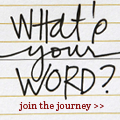




No comments:
Post a Comment