I've been fiddling with this lesson for 2 hours now!
I told you recently that I was going to take a class from Jessica Sprague called "Up and Running with Photoshop". Photoshop is DEFINITELY not a program where you can just wing it. Its not even a program where you can fiddle and figure it out on your own! Especially considering with every new update Adobe makes, new things are added and slight changes wreak havoc on a class where you are supposed to follow explicit directions.
Case and point. During the lesson, we are taught how to change the font color. In PSE 5 and 6, you can just be in the color wheel, drag your mouse over your page, and pick the color on your page that you want your font to be (in the example below, see the striped piece of paper with some brown splotches? We were supposed to just "click" on the brown and it would match the color). My version of PSE, Version 8, doesn't do that. I just had to pick something in this weird spectrum to try and match. A lot of other times things weren't where they were supposed to be, according to the tutorial.
Halfway through the lesson (which is supposed to take 50-60 minutes, by the way), Adobe just decided it wasn't working and shut down. Wonderful! Thank goodness I had just saved the project or I would have been PISSED! Anyway, it took awhile to get it back up and running, find my place, and move on.
So, here's my conundrum. In this lesson, she teaches you how to save your project three ways:
1. As a PSE document
2. As a JPEG (for printing purposes)
3. As a "web friendly" document for adding to galleries and blogs.
The web-friendly document is a lot smaller, but really involved with saving in this format. My version of PSE didn't like her directions. Following her directions somehow changed my document from 12 inches wide to 50 inches wide. Can you imagine printing that sucker?!?! So I decided a slight experiment. I uploaded both the JPeg and the web-friendly versions onto here. See any difference? I really can't.


I was slightly bummed when I bought the course (for 45 bucks) and realized this is pretty much a template. All we did was add the photo, the "grunge frame", as she called it, the text box, date, and the star at the top. That's it. While it was still engaging and interesting to learn how to do all of that, I had really hoped to learn how to cut out specific bits of paper to really "accessorize" my pages. After cutting out the star, I **think** I know how it will be done...but maybe in future lessons she's more specific about it.
So, after you complete a lesson, you get a bonus lesson (aka: homework) and I'm guessing each bonus lesson has some freebies like this one did. Took me forever to find it: for some reason, I kept clicking and the link to download the freebies never showed up. I don't know how I did it, but here it is. Again, a template. BUT, she did include the paper and some other embellishments should I decide to try my luck at creating something unique later on. I'm just about Photo-shopped out tonight, so maybe tomorrow. :)
 On this one we were taught how to change a photo to black and white (really weird: you get to mess around with everything! I could have made Cameron out to be a freakin' ghost if I wanted to!!). Then we were supposed to use the things we were taught in the first lesson to add a text box and make sure it was spaced correctly on the lines that were already provided. I added a date on the bottom, just like what we did on the other page...but I have to admit, I think its too big and I'll probably go back and change it.
On this one we were taught how to change a photo to black and white (really weird: you get to mess around with everything! I could have made Cameron out to be a freakin' ghost if I wanted to!!). Then we were supposed to use the things we were taught in the first lesson to add a text box and make sure it was spaced correctly on the lines that were already provided. I added a date on the bottom, just like what we did on the other page...but I have to admit, I think its too big and I'll probably go back and change it.So there you have it. Two more digi pages. I'm on a roll. :)


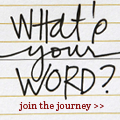




3 comments:
I love Jessica's classes! I have PSE 8.0 too and had a bit of a learning curve too! You can click on the part of the image you want to use as the color and it *should* change for you...slightly different that what she says with the older versions. So glad you are blogging your creations!
So if I come up will you be photoshoping or will we do some paper work?!?!? Jen, they all look adorable.
Great pages! I totally want to take a class on photoshop at the vo-tech or something... I've tried to mess around with it but you are right- it's near impossible to figure out!
Post a Comment